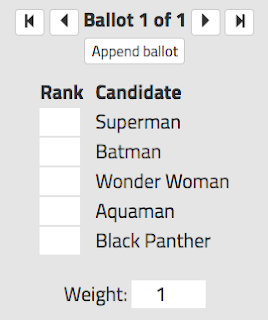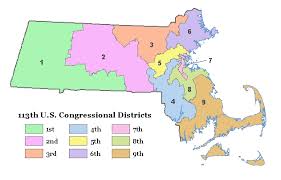 Some customers have subgroups of voters in their OpaVote online elections. For example, the subgroups could be based on where voters live (e.g., as in the congressional districts shown here) or the grade level of student voters.
Some customers have subgroups of voters in their OpaVote online elections. For example, the subgroups could be based on where voters live (e.g., as in the congressional districts shown here) or the grade level of student voters.
For example, consider a high school election that elects a president for the entire school and a representative for each grade (freshmen, sophomores, juniors, and seniors). Every student can vote for president but only students of a grade vote their representative. There are thus five groups of voters (the whole school and a group for each of the four grades).
I’ll present two options for doing this with OpaVote. The first is easier for the manager and the second is easier for the voters.