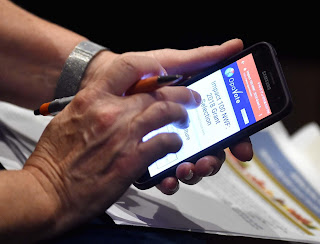In this blog post, we highlight the great work of Impact 100 of Northwest Florida, and describe how they used OpaVote to allow voting at their meeting both on smart phones and using election kiosks.
The mission of IMPACT 100 of Northwest Florida is to financially support nonprofit organizations in Northwest Florida by empowering women as philanthropists and leaders, by bridging the geographic areas of the region, and by leveraging the talents of women to be a positive force for good in our communities.
IMPACT 100 is an amazing group. The group has 514 women as members and each member contributes $1000 per year. All of the money goes to supporting nonprofits so the group was able to make awards totaling $514,000! IMPACT 100 used OpaVote to select five nonprofits as award winners from nine candidate organizations. The worthy winners this year were Sinfonia (music education for schools), Youth Village (after-school programs for children), One Hopeful Place (homeless shelters), Oasis (AIDS support), and Gulfarium (rehabilitation of rescued sea turtles).
The election took place during their annual meeting where each organization described its mission, and after the presentations, the members would vote to choose the winners. To make the voting as easy possible, the organizers wanted to allow two ways of voting:
- Send an email to voters to allow them to vote on their smart phones, or
- Allow voters to vote at voting kiosks (e.g., an iPad set up to present the voting page).
They didn’t know ahead of time how each voter would prefer to vote so they had to be ready to allow each voter to vote on their smart phone or at a kiosk but not both! Fortunately, this is very easy to do with OpaVote.
- A voting link was sent to the email address of each voter so that each voter could vote on their smart phone.
- Voters who wanted to vote at a kiosk instead of on their smart phone would go to a table set up for voting administration.
- The election administrators would then disable the email address of the voter so that it could not be used for voting. In its place, the voter was handed a secret voting code to be used at a voting kiosk.
- The voter would then go the the voting kiosk, enter the secret code, and then enter her vote.
Mary Blackwell, the election manager, said that the whole process was a great experience, and they are looking forward to using OpaVote again for their 2019 election!