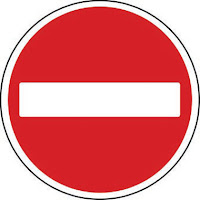Online elections don’t always go according to plan… For example, during an election, it is possible that a candidate may decide that she is no longer able or no longer willing to assume the duties of the position being elected. We describe this as a candidate “withdrawing” from the election. In this post, we explain how to handle withdrawn candidates with OpaVote.
Removing a Candidate and Recounting Votes
Let’s say that you are the manager of an OpaVote Election. Voting is complete and you have election results. Before you announce the results you learn that one of the winners has withdrawn. OpaVote allows you to remove the withdrawn candidate and recount the votes.
The process works as follows:
- Download the ballots from the Election. We have a “Download Ballots” button on the results page.
- Create an OpaVote Count. This is one the three options from our management console.
- Upload the ballots you just downloaded into the OpaVote Count with the “Upload Ballots” button.
- Use the “Withdraw Candidates” button to remove the withdrawn candidate (you can also withdraw more than one if you need to).
- Count the ballots using your preferred counting method.
We will then count the ballots as if the withdrawn candidate had not been on the ballots at all. For example, if the withdrawn candidate was ranked first on a ballot, that ranking will be removed, and the second-ranked candidate will become the first-ranked candidate.
Note that you may need to pay an additional fee for the Count. Though if you do, it is often significantly less than the cost of the Election since the fee is based on the number of votes received and not the total number of voters.
Rerun the Election?
Another thing to consider is whether you should rerun the entire election. For example, suppose there were three candidates competing for a position, you ran the election using plurality or checkbox voting, and the winner withdraws from the election.
You could just elect the person who came in second, but this does not seem fair because you are not taking into account the votes of everyone who voted for the withdrawn candidate. The best option in this situation is to rerun the election.
With ranked-choice voting, you probably do not need to rerun the election, because everyone who voted for the withdrawn candidate will have their votes counted for their second choices.